1.先登录亚马逊联盟美国官网
亚马逊联盟美国的登录网址是:https://affiliate-program.amazon.com/
找到Tools》OneLink
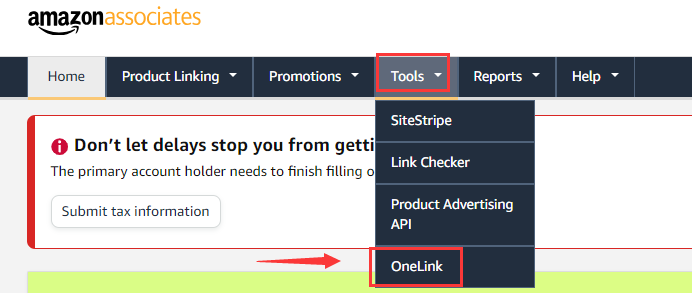
2.然后点击开始Get Started
This store dealxxxx-20 is currently set up to operate in United States
You can configure your store ID to earn from Canada, France, Germany, Italy, Netherlands, Poland, Spain, Sweden and United Kingdom
这家商店 dealxxxx-20 目前在美国设立运营
您可以配置您的商店 ID 以从加拿大、法国、德国、意大利、荷兰、波兰、西班牙、瑞典和英国赚取收入
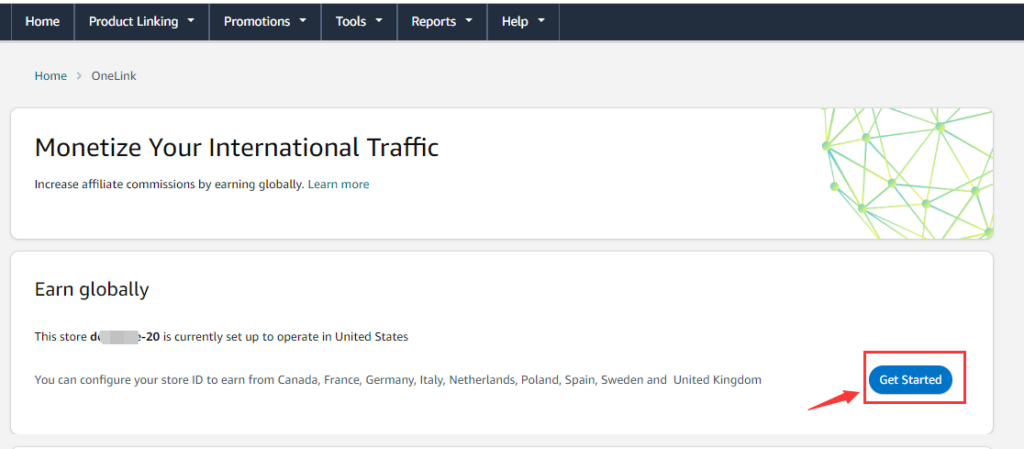
3.然后添加国家Add countries
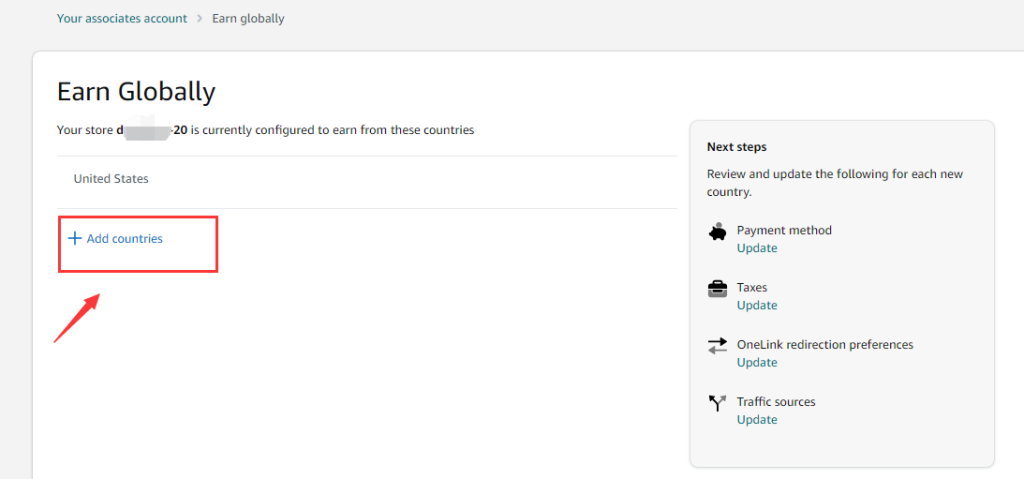
然后会出现,加拿大,法国,德国,意大利,荷兰,波兰,西班牙,瑞典,英国。我们点击全选,然后下一步
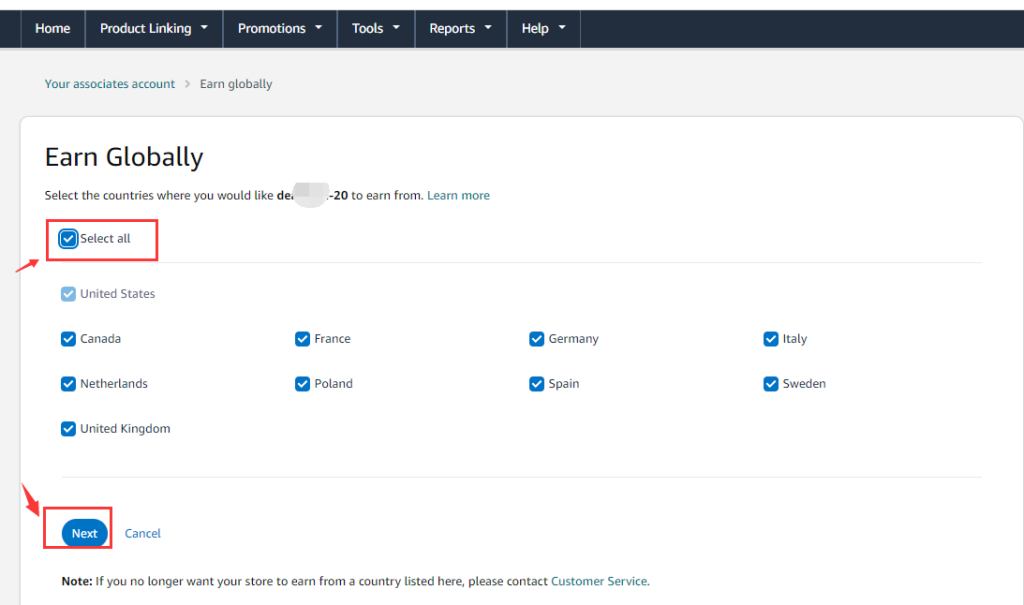
然后勾选“我接受这些条款和条件”按钮,然后点击“提交”按钮就成功开通了。
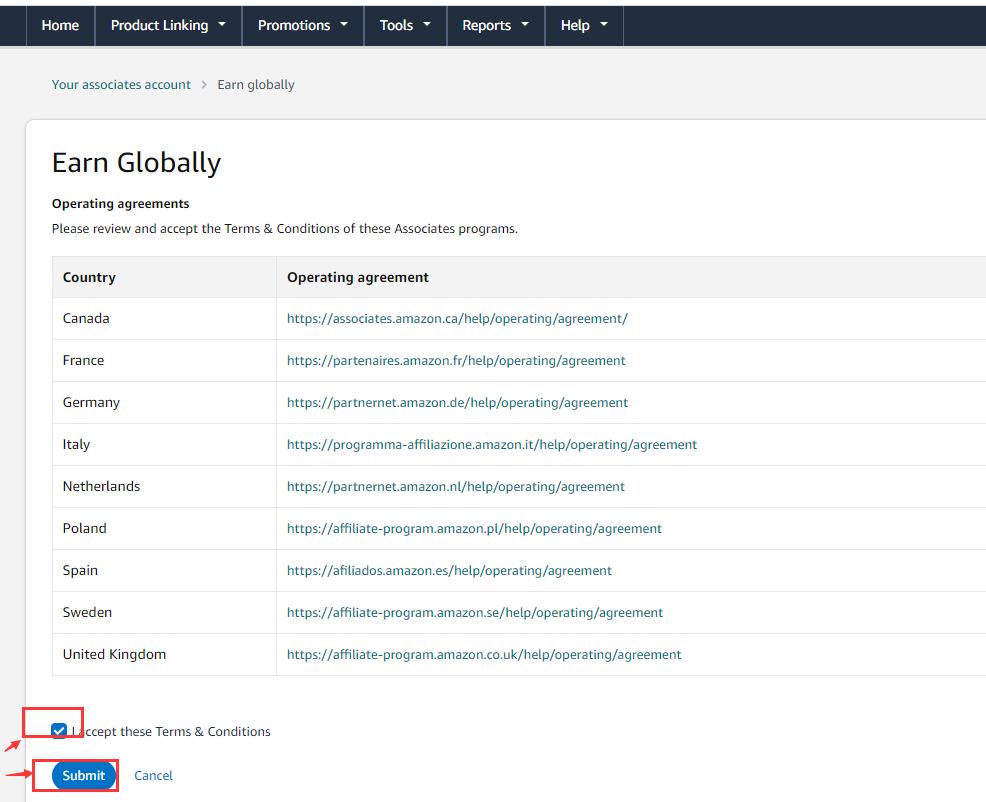
4.恭喜您,已经成功配置您的商店ID
Congratulations!
You have successfully configured your store ID to earn across Canada, France, Germany, Italy, Netherlands, Poland, Spain, Sweden and United Kingdom countries.
Please review and edit payment, tax, redirection, and traffic settings for countries added to this store.
恭喜!
您已成功配置您的商店 ID,以便在加拿大、法国、德国、意大利、荷兰、波兰、西班牙、瑞典和英国国家/地区赚取收入。
请检查并编辑添加到此商店的国家/地区的付款、税收、重定向和流量设置。
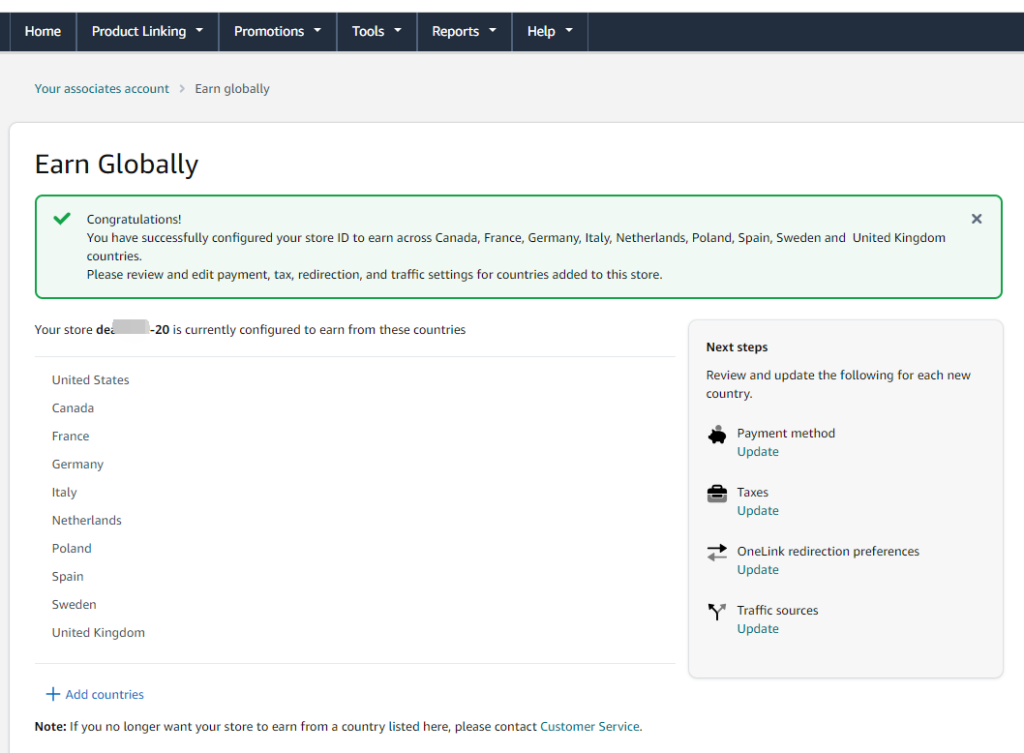
开通之后 其他几个国家如何跟踪呢?
我发现其他国家加入跟踪code 后打开的链接有问题
找到原因了 是因为我没设置当地国家的邮编 导致有问题